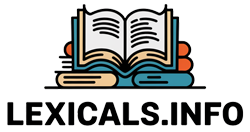Calculating Feed Rate
Getting a handle on feed rate is like having the secret sauce to perfect parts in CNC machining. Understanding the basics means machinists can dial up the efficiency and precision of their work.
Understanding Feed Rate Calculation
Feed rate is how quickly a tool nudges through the material. It’s usually measured in inches per minute (IPM) or millimeters per minute (mm/min) (WaykenRM). Here’s the formula for pinning down the feed rate:
[
\text{Feed Rate} (\text{IPM}) = \text{RPM} \times \text{Number of Flutes} \times \text{Chip Load}
]
- RPM: How many times a minute the spindle spins.
- Number of Flutes: The cutting edges on the tool.
- Chip Load: The chunk of material each flute removes as it spins.
Nailing the feed rate calculation is key to making chips fly efficiently and getting the kind of part finish that’d make anyone proud.
Importance of Feed Rate
Feed rate is the big cheese in CNC machining because it directly impacts how well stuff gets done and how good it looks when finished.
-
Material Removal: The right feed rate keeps the tool working hard without going overboard. This balance keeps tools from snapping and makes them last.
-
Accuracy and Surface Finish: Getting the feed rate just right means parts come out to spec with a finish that’s slick. Going too fast causes the cutter to wobble, messing up dimensions and making the surface look rough.
-
Heat Generation and Tool Wear: Speed things up too much, and you get more heat, which wears tools out quicker. If things move too slow, tools can rub instead of cut, also leading to a shorter life (WaykenRM).
Here’s a quick overview of how different speeds affect the process:
| Feed Rate | Material Removal | Surface Finish | Tool Wear |
|---|---|---|---|
| Too Low | Sluggish | Meh | High |
| Just Right | Sweet Spot | Slick | Even |
| Too High | Tool Struggles | Rough | High |
For those hungry for more math tricks, check out our guides on flexible budget basics and shining a light with foot candles.
Getting feed rate right is like having a magic touch in CNC machining, boosting efficiency, hitting those tight specs, and making your tools last. Get cozy with the formulas and factors to make every job a win. Dive into our other articles, like figuring fio2 from liters and cracking the code of focal length.
Factors Affecting Feed Rate
When getting into how to calculate feed rate, it’s important to know what really shakes things up for this key parameter. The biggies? How fast that spindle spins (RPM) and how many flutes your cutting tool’s packin’.
RPM Relationship
Let’s talk RPM, or revolutions per minute, which is basically how fast your spindle twirls. It’s kind of a big deal in the feed rate equation:
Feed Rate = RPM x Number of Flutes x Chip Load
Cracking the RPM-foundation is your ticket to slick machining and good-looking parts. Go too slow, and you’re playing with long machining hours and surfaces that aren’t winning beauty contests. Crank it up too high, and you might just wear out your tool quicker than intended.
Check out this quickie table to see how RPM shakes up feed rate:
| RPM | Feed Rate (mm/min) | Chip Load (mm/tooth) |
|---|---|---|
| 500 | 300 | 0.1 |
| 1000 | 600 | 0.1 |
| 1500 | 900 | 0.1 |
Thanks to Practical Machinist for the numbers.
Number of Flutes Consideration
Now let’s dissect flutes. These grooves on your cutting tool help chuck out chips during machining. More flutes usually mean you’re good for a faster feed rate ’cause more edges are slicing away with every spin.
But hold up, flutes do more than up the feed rate—they tweak chip load and overall efficiency too:
Feed Rate = RPM x Number of Flutes x Chip Load
For example, a higher flute count can handle a faster feed rate compared to tools with fewer flutes, at the same RPM. Take a peek at this table to see it in action:
| Number of Flutes | RPM | Feed Rate (mm/min) | Chip Load (mm/tooth) |
|---|---|---|---|
| 2 | 1000 | 400 | 0.2 |
| 3 | 1000 | 600 | 0.2 |
| 4 | 1000 | 800 | 0.2 |
Shoutout to 3ERP for the insights.
To wrap it up, messing with RPM and flute count is what it’s all about for dialing in the sweet spot on your CNC’s feed rate. Get these right, and you’re in for slick machining, sharp finishes, and tools that hang around for the long haul. If you’re looking to boost your math chops, jump into our guides on how to calculate free float and how to calculate focal length.
Feed Rate Formulas
Figuring out the feed rate is a big deal in CNC machining. It’s all about how fast that cutting tool dives into the material. Get it right, and you’re cutting like a champ, all precise and tidy.
Basic Feed Rate Formula
The basic formula’s like your best friend in CNC lingo. You’ve got RPM (revolutions per minute), number of flutes on the tool, and chip load. Nailing this formula is vital whether you’re a newbie or an old hand at machining.
[ \text{Feed Rate (IPM)} = \text{RPM} \times \text{Number of Flutes} \times \text{Chip Load} ]
As said by the folks at Practical Machinist, this ensures your machine operates smoothly without doing any harm to the cutting tool. Feed rate here is inches per minute.
| Variable | Definition | Unit |
|---|---|---|
| RPM | Revolutions per Minute | Revolutions |
| Number of Flutes | Number of Cutting Edges on the Tool | Count |
| Chip Load | Thickness of Material Removed per Tooth | Inches |
Want more specifics on other number crunching? Check out our piece on how to calculate foot candles.
Advanced Feed Rate Calculation Methods
Now, if you wanna get fancy with it, there’s more to feed rate math than meets the eye. You look at how things like cutting speed mess with your machining kung fu.
One trick is matching the feed rate with cutting speed. 3ERP mentions that these two dance partners directly influence each other.
For instance:
- Rev up the cutting speed and don’t touch the feed rate? Your tool might wear itself out too quick, making a messy finish.
- On the flip side, crank up the feed rate with the same speed, and you can overload the tool with big vibrations.
More Polished Formula:
[ \text{Feed Rate (IPM)} = \text{RPM} \times \text{Number of Teeth} \times \text{Chip Load} ]
Here’s what to think about:
- RPM well-suited for the stuff you’re cutting.
- Just the right number of tool teeth.
- Chip load adjusted for what you’re cutting.
| Machining Parameter | Impact |
|---|---|
| Tool Wear | High feed rates wear tools down fast. |
| Surface Finish | Imbalance here gives you a bad finish. |
| Tool Load | High feed rates = tool stressing & shaking. |
Balancing it all is the trick. Nailing the right feed rate means you steer clear of issues like chips jamming up or your tool deciding it’s had enough, according to Harvey Performance.
Put these smarty-pants methods into your machining game to keep things top-notch. Curious about other computation insights? Take a gander at our walkthrough on how to calculate first rate.
Optimization Techniques
Getting the feed rate just right during CNC machining is like finding that sweet-spot between speed and quality. Nailing it can boost efficiency and leave your product looking and feeling top-shelf. Let’s chew the fat over two key ways to optimize: syncing feed rate with chip load, and really knowing what makes feed rate tick.
Balancing Feed Rate and Chip Load
Balancing feed rate with chip load is at the heart of CNC magic. Think of feed rate as how swiftly the cutting tool chomps through the material, usually in inches or millimeters per minute. Chip load? That’s basically how much material each spin of the tool shaves off.
Getting these two just right means you’re cutting smoothly and keeping the tool in tip-top shape. Push the feed rate too far, and you’re asking for trouble—like dull tools, rough edges, and even snapping a tool mid-job. Go too slow, and you’re wasting time and ending up with subpar surfaces.
| Parameter | Too Fast? | Too Slow? |
|---|---|---|
| Tool Wear | Through the roof | Takes it easy |
| Surface Finish | Jagged | Might be smoother, but messy |
| Efficiency | Zooming, but risky | Sluggish |
This balancing act really comes into play with complex moves, like circular paths. You’ve got to tweak the feed rate to keep the tool from biting off more than it can chew (Harvey Performance).
Practical Applications of Feed Rate
Getting to grips with feed rate’s practical side helps machinists dial in their CNC game for any material or cutting conditions. A well-chosen feed rate can turn a good project into a great one.
- Material Removal Rate (MRR): Crank up the feed, and you’re clearing material fast, but keep a watchful eye to avoid tool hiccups or surface drama.
- Surface Finish Quality: A spot-on feed rate makes for a smoother ride, leaving fewer tool marks and more of that glassy finish everyone loves.
- Tool Life: Manage the feed well, and you’re giving your tools a longer lease on life, saving time and cash in the long run.
- Heat Management: Get the speed right, and you keep the heat under control, which is key to dodging damage from too much friction.
Integrating these tricks into your workflow means you’re not just getting the job done—you’re nailing efficiency, quality, and keeping your tools kicking. For more in-depth how-tos, check out our other guides like measuring speed, figuring out food calories, or diving into more complex calculations.